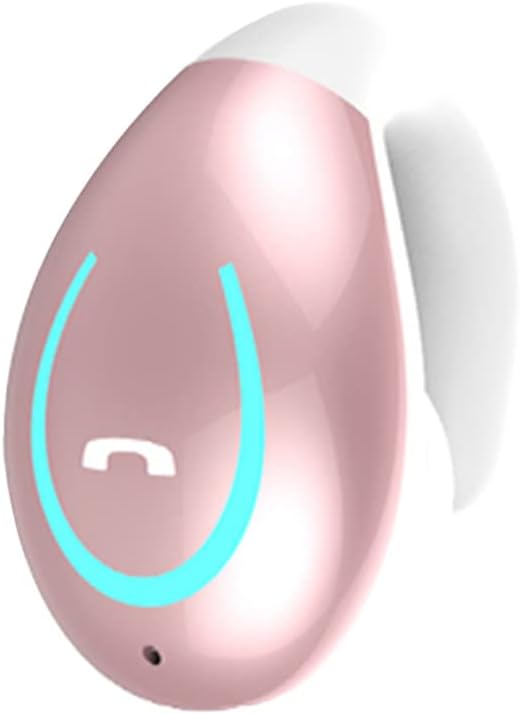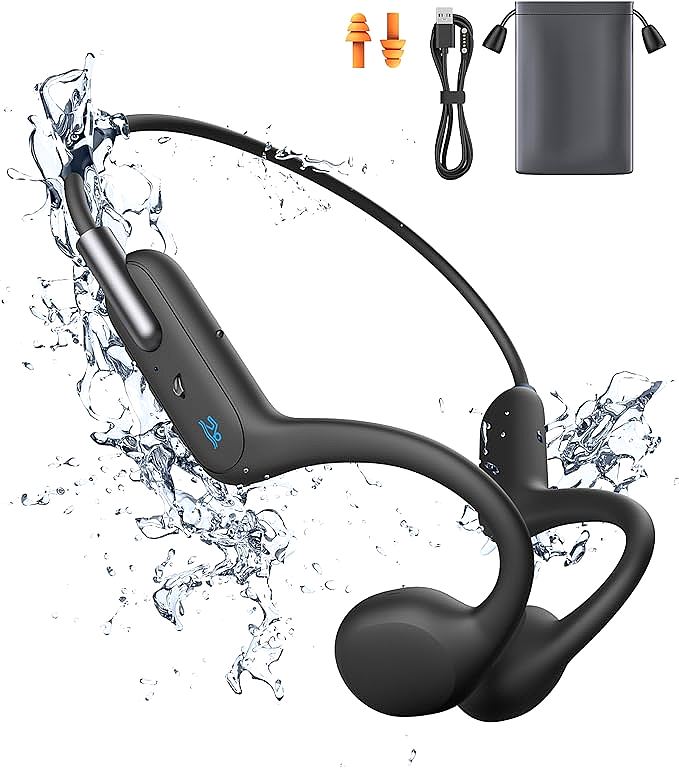Bonweise U-Air Wireless Earbuds: Waterproof Sound for Your Active Life
Update on Sept. 23, 2025, 3:44 a.m.
We’ve all been there: the frantic untangling of a wire-spaghetti monster just to listen to a song, or catching a headphone cord on a doorknob, violently yanking a bud from your ear. The advent of the wireless earbud felt less like an evolution and more like a revolution, a collective sigh of relief for music lovers, podcast addicts, and athletes everywhere.
But in our rush to embrace this wireless freedom, we often overlook the sheer marvel of engineering packed into these tiny devices. They aren’t just headphones with the wires snipped off; they are miniature ecosystems of sophisticated technology, each solving a unique and complex physical challenge. To truly appreciate them, we need to look closer.
Let’s use a typical, accessible example as our specimen for dissection—the Bonweise U-Air earbuds. We’re not here to review them, but to use their features as a lens, a guide to explore the fundamental scientific principles that make such technology possible. Let’s peel back the plastic shell and discover the hidden miracles within.

The Fortress: How Modern Gadgets Survive a Downpour
Electronics and water are mortal enemies. For decades, the slightest splash could spell death for a gadget. So, how does a device that lives in your ears—braving sweat, rain, and humidity—survive? The answer lies in a standardized language of resilience known as the Ingress Protection or IP Code.
This code, defined by the International Electrotechnical Commission (IEC) standard 60529, is a two-digit rating that tells you exactly how well a device’s enclosure protects it from solids and liquids. When you see a rating like IPX7, as found on the U-Air earbuds, it’s a precise technical statement. The ‘X’ means it hasn’t been formally rated for dust ingress, which is common for devices without many moving parts.
The ‘7’ is the star of the show. It certifies that the device can survive being fully submerged in up to one meter of fresh water for thirty minutes without harmful ingress. This isn’t just a marketing claim; it’s a pass/fail grade from a grueling lab test. Engineers achieve this feat through a combination of meticulous design: precision-fit casings, rubber or silicone gaskets sealing every seam, and sometimes even a thin, invisible layer of hydrophobic nanocoating on the internal circuit boards that repels water like a lotus leaf.
However, this doesn’t mean you should go swimming with them. The IP rating tests against static pressure at a specific depth, not the dynamic pressure created by moving your arms through the water, which can be much greater and force water past the seals. It’s a fortress built for a storm, not for a life at sea.

The Unseen Language: Taming the Crowded Airwaves
Cutting the cord created a new, invisible challenge: how to maintain a clear, stable connection in a world saturated with wireless signals from Wi-Fi routers, microwaves, and other Bluetooth devices. This is where the quiet genius of Bluetooth technology comes in.
Working in the crowded 2.4 GHz industrial, scientific, and medical (ISM) radio band, Bluetooth employs a clever survival tactic called Frequency-Hopping Spread Spectrum (FHSS). Instead of transmitting on a single frequency, which could easily be jammed, a device like the U-Air is constantly, chaotically, and intelligently dancing. It hops between 79 different channels, up to 1600 times every second, in a pseudo-random sequence known only to the earbud and your phone. If one channel is noisy or occupied by your Wi-Fi, it’s gone in a thousandth of a second, moving to a clear one. It’s like having a private conversation in a crowded stadium by instantly teleporting between empty seats.
The mention of Bluetooth 5.3 signifies the latest refinements to this dance. Newer versions focus less on raw speed and more on reliability and efficiency. They are better at negotiating crowded environments, use less power to maintain a connection, and introduce foundational technologies for future innovations like LE Audio, which promises higher-quality sound at lower data rates.
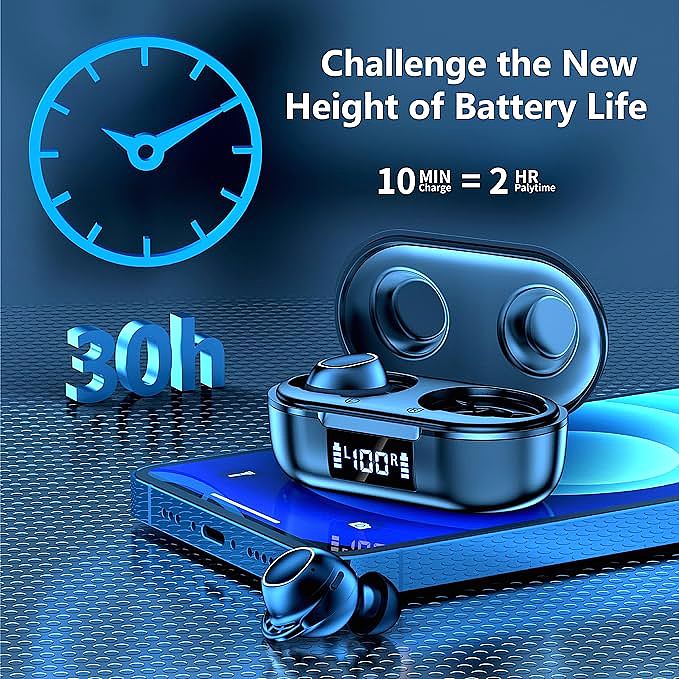
The Miniature Concert Hall: From Digital Bits to Physical Bass
How can something small enough to get lost in your couch cushions produce sound that can make you feel like you’re in the front row of a concert? The magic happens inside a component called a dynamic driver—the heart of the earbud.
At its core, a driver is a transducer, a device that converts one form of energy into another. In this case, it turns electrical signals into sound waves. It works on a fundamental principle of electromagnetism. A voice coil, which is a tiny coil of wire, is attached to a flexible membrane called a diaphragm. This assembly is placed in front of a small but powerful magnet. When the audio signal (an electrical current) flows through the voice coil, it generates a magnetic field that interacts with the permanent magnet, forcing the coil and the attached diaphragm to vibrate rapidly back and forth.
These vibrations push and pull the air, creating pressure waves that travel to your eardrum, which your brain interprets as sound. The quality of this sound—the “clear treble and decent bass” mentioned in product descriptions—is a direct result of engineering choices. The material of the diaphragm (from simple plastics to exotic materials like beryllium), the power of the magnet, and the acoustic design of the earbud’s shell all influence how accurately the driver can reproduce different frequencies. This is the physics of your personal, portable concert hall.

The Sip of Power: The Science of All-Day Energy
The final paradox of a wireless device is its dependence on a finite power source. The secret to the U-Air’s claimed 30 hours of playtime lies in a two-part system powered by the marvel of lithium-ion battery chemistry.
First, the earbuds themselves hold enough charge for several hours. But the real workhorse is the charging case, which is essentially a tiny, dedicated power bank. This case-based system is a brilliant solution to the size-versus-battery-life trade-off.
When you need a quick boost, you encounter another piece of clever engineering: fast charging. The claim of getting “2 hours of battery life from a 10-minute charge” isn’t just about forcing power in. It’s managed by a sophisticated Battery Management System (BMS). When the battery is low, the BMS allows for a high-current “Constant Current” phase to quickly fill it up. As it gets fuller, the BMS switches to a “Constant Voltage” phase, tapering off the current to protect the battery’s health and prevent overheating. The BMS is the unsung hero, the intelligent gatekeeper that makes fast, safe charging possible.

From the standardized seals that defy water to the intricate dance of radio waves, the physics of miniature speakers, and the carefully managed chemistry of its battery, the humble wireless earbud is anything but simple. It’s a testament to decades of scientific progress, a pocketable collection of engineering miracles we now casually use every day. The next time you pop them in your ears, take a moment. You’re not just listening to music; you’re engaging with the beautiful, invisible science that makes it all possible.