The Swimmer’s Guide to Bone Conduction: Understanding MP3 Mode vs. Bluetooth
Update on Oct. 30, 2025, 7:44 a.m.
Let’s start with a scenario I see all the time.
You just bought a brand new pair of “IP68 Waterproof Bluetooth Swimming Headphones.” You’re excited. You’ve charged them, paired them to your phone, and downloaded your power playlist. You get to the pool, dive in, push off the wall, and… the music is gone. It’s sputtering, cutting out, and then silent.
Your first thought: “This thing is broken.” Your second: “I’ve been scammed.”
Let me be the first to tell you: Your headphones are not broken. You have just run into a brick wall named ‘physics’.
This is, without a doubt, the single most misunderstood concept in the world of waterproof audio, and it’s not your fault. The marketing is confusing. As an enthusiast and educator in this space, my goal is to clear this up for good. You’re not looking for a “waterproof Bluetooth headphone” for swimming. You’re looking for a self-contained underwater audio system.
Let’s dive in.
The 2.4GHz “Brick Wall”: Why Bluetooth Dies Underwater
Here is the one-sentence explanation for your frustration:
Water, especially pool water, is a near-perfect blocker of the 2.4 GHz radio-frequency waves used by Bluetooth.
Think of it this way: trying to send a Bluetooth signal from your phone (on the pool deck) to your headphones (in the water) is like trying to have a conversation with someone in the next room through a concrete wall.
Even if you strap your phone to your arm? The signal still has to travel through water—your wet swimsuit, your body (which is mostly water), and the water between your arm and your head. A stable connection is physically impossible. That signal-blocking effect begins in inches, not feet.
This leads to the great misunderstanding: * “Water-Resistant” (like IPX5-7): This is for sweat, rain, or being dropped in a puddle. It protects against accidents. * “Waterproof” (like IP68): This is for submersion. It means the electronics are sealed and won’t be damaged by water.
The IP68 rating on a device like the IFECCO X5 Bone Conduction Headphones isn’t a promise that Bluetooth will work underwater. It’s a promise that the device itself will not die when you submerge it.
So, if Bluetooth is a non-starter, how on earth do you listen to music while swimming?
The Solution: The “Two-in-One” System (and Why MP3 is King)
This is the “Aha!” moment. The real solution, and what manufacturers have built into these devices, is a two-mode system.
-
Mode 1: Bluetooth (For Land)
This is for everything out of the water. Running, cycling, at the gym. Your headphones connect to your phone or watch just like any other Bluetooth device. -
Mode 2: Local MP3 Player (For Water)
This is the “swimming” mode. The headphone itself becomes the music player. You’re not streaming music; you’re playing local files stored directly on the device.

This is the genius of the built-in 32GB of storage. That 32GB (like on the IFECCO X5) isn’t just a random feature; it is the feature that enables underwater listening. It holds thousands of songs, turning your headphones into a waterproof, self-contained “swim-pod.”
When you’re in the pool, you are not streaming from your phone. You have switched the device into MP3 mode, and it’s playing music from its own hard drive. The Bluetooth radio is, and should be, completely off.
This is the secret. This is what the manuals try to explain. You don’t have a “Bluetooth swimming headphone”; you have a hybrid device that is a Bluetooth headphone on land and an MP3 player in the water.
How Bone Conduction Changes the Game
Okay, so we’ve solved the “how to get the signal” problem (MP3, not Bluetooth). Now, let’s talk about the other piece of tech: bone conduction.
Why not just use waterproof in-ear earbuds?
1. The Open-Ear Advantage (On Land)
For land-based sports, the benefit is obvious: situational awareness.
Traditional headphones block your ear canal. Bone conduction devices use transducers that rest on your cheekbones, sending micro-vibrations through your skull directly to your inner ear. Your ears remain completely open.
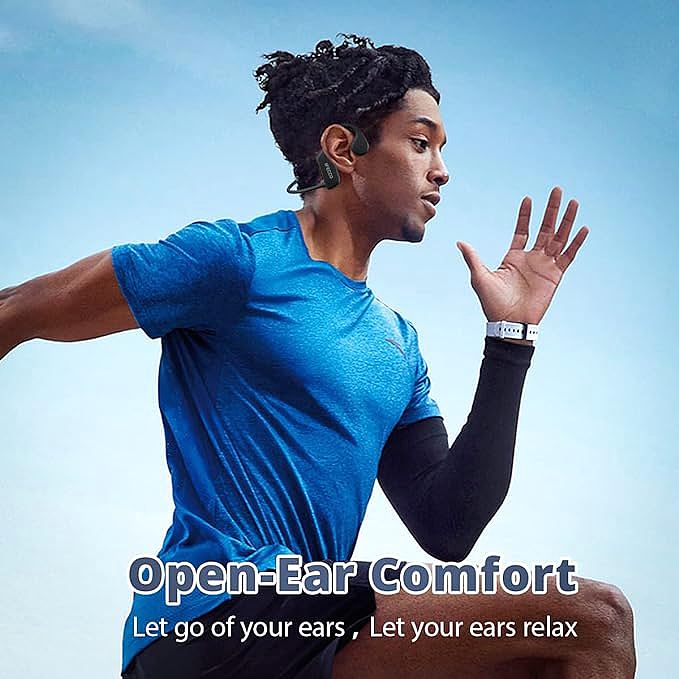
This means a cyclist can hear a car approaching from behind. A runner can hear a “on your left” from another athlete. You get your personal soundtrack without disconnecting from the world. It is, frankly, a much safer way to exercise outdoors.
2. The Underwater Advantage (The Earplug Secret)
This is the part that seems backward, but trust me, it’s key.
When you’re swimming, the sound of the water rushing past your ears, your breathing, and your strokes is loud. This “outside” noise competes with the sound from the bone conduction transducers.
This is why every good pair of swimming headphones, including the IFECCO X5, comes with a pair of earplugs.
Wait, what? You’re supposed to plug your ears?
Yes. Think about it. When you plug your ears, you block the air conduction path. This does two magical things:
1. It stops the “noise” of the water from interfering.
2. It dramatically enhances the perceived sound from the bone conduction path.
With your ears plugged, the music sounds richer, fuller, and louder. You are creating a private, internal concert hall, with the sound delivered directly to your cochlea via your bones. This is the optimal way to listen while doing laps.
A Practical Guide: From “Frustrated” to “Expert” in 3 Steps
So, you have your headphones. Let’s make them work for your swim, right now. We’ll use the IFECCO X5 as our example, as its controls are typical for this class of device.
Step 1: Become a “Music Loader”
You must get your music files onto the device. It will not sync your Spotify or Apple Music playlists (those are protected streaming files). You need real, physical audio files, like MP3s, WAVs, or FLACs. * Action: Find the magnetic charging cable. Plug it into your computer (PC or Mac). * Action: Your headphones will mount like a USB flash drive. * Action: Open the drive. You will see a folder. * Action: Drag and drop your MP3 files into this folder. * Action: “Eject” the drive safely. Your headphones are now loaded.
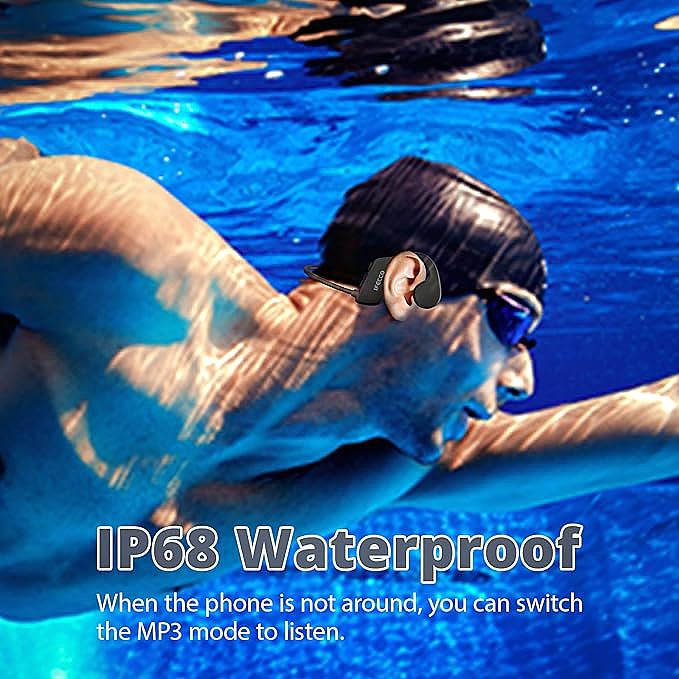
Step 2: Master the “Mode Switch”
This is the crucial step. By default, your headphones will turn on in Bluetooth mode, searching for your phone. You must manually switch to MP3 mode. * Action: Turn the device on (usually by holding the Power or “+” button). * Action: To switch from Bluetooth to MP3 mode, you will typically double-click the power button. You’ll hear a voice prompt or a beep confirming the mode change. * Action: You are now in “MP3 Player” mode. It will start playing the music you just loaded.
Step 3: Learn the “One-Button” Language
This is the final hurdle that confuses new users. How do you skip tracks or change volume with only 3 buttons, which are located behind your ear?
The controls are often counter-intuitive, as noted by many users. For example, on many models:
* Volume Up: A single, short press of the + button.
* Volume Down: A single, short press of the - button.
* Next Track: A long press (hold for 2 seconds) of the - button.
* Previous Track: A long press (hold for 2 seconds) of the + button.
Yes, you read that right. On many devices, Minus (-) goes to the next track, and Plus (+) goes to the previous track. It is the opposite of all other electronics. This is a design decision to manage a limited number of buttons, but it’s a huge pain point.
My advice: Practice this out of the water. Learn the feel of the buttons and memorize the control scheme. Once you have the muscle memory, you’ll be able to manage your playlist mid-stroke without a second thought.

Your Checklist for True Swimming Audio
When you’re shopping, or trying to understand the device you already own, ignore the marketing hype and look for these key features. * The device must have a high waterproof rating (IP68) for guaranteed submersion protection. * The device must have on-board, internal storage (e.g., 32GB) for your music files. * The device must have a dedicated MP3 (or “local player”) mode that is separate from Bluetooth. * The device should include swimming earplugs in the box; this is a sign the manufacturer understands how the product is actually used. * The device should have a secure, stable fit that can be worn comfortably under a swim cap or with goggles.
The journey from the silent, meditative world of the swimmer to one powered by a personal soundtrack is no longer a dream. It’s just a matter of having the right technology—and more importantly, understanding how to use it.
You’re not just a frustrated user anymore. You’re now an informed expert. You understand the physics, you know the “two-mode” secret, and you’re ready to master the controls.
Enjoy your swim.























































