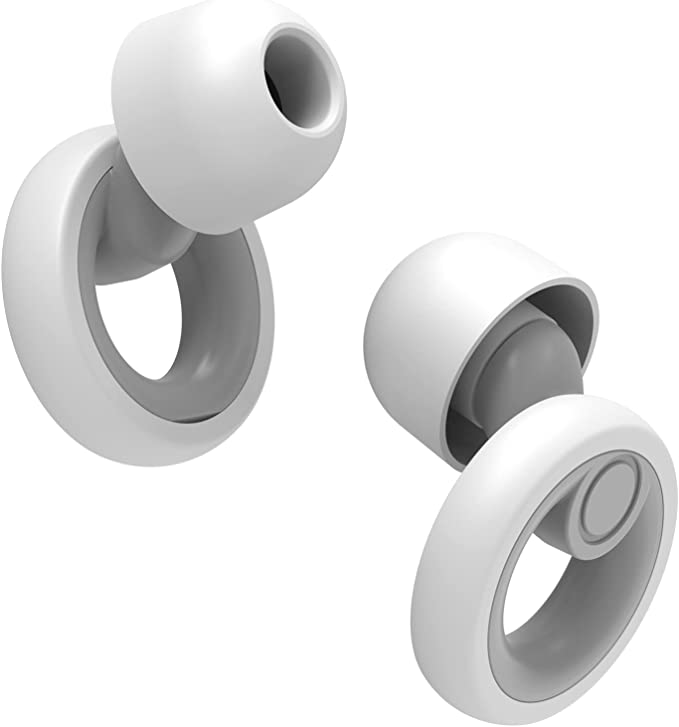Unleash Your Inner Sound Engineer: A Deep Dive into the Kmise 12-Channel Mixer
Update on Feb. 16, 2025, 3:02 p.m.
The Call of the Mix
The hum of the amplifier, the scent of solder, the glow of vacuum tubes – for young Alex, these were the elements of a dream. He dreamt not of stadiums and screaming fans (not yet, anyway), but of crafting the perfect sound. He envisioned layers of guitars, vocals soaring, drums pounding, all blending into a sonic tapestry that would move people. But between Alex and his dream stood a wall of knobs, sliders, and blinking lights: the audio mixer.
Like many aspiring musicians, Alex was initially intimidated. He’d recorded his guitar directly into his computer, using basic software, but the results were…flat. Lifeless. He knew something was missing, that crucial ingredient that transformed raw tracks into a polished song. He’d heard whispers of “mixing,” of “EQ,” of “effects,” but these terms felt like arcane secrets, locked away in a world he didn’t yet understand.
One day, while browsing online, he stumbled upon the Kmise 12-Channel Audio Mixer. Its sleek design and array of features intrigued him, but the technical jargon was overwhelming. He almost clicked away, resigning himself to another night of muddy recordings, when he noticed a link to a forum. A post titled “Demystifying the Mixer: A Beginner’s Guide” caught his eye. Intrigued, he clicked. It was there he “met” Lee, a veteran audio engineer.

Unveiling the Mixer
Lee’s posts were different. They weren’t dry, technical manuals; they were conversations. He explained complex concepts with analogies, real-world examples, and a healthy dose of humor. He described the mixer not as a daunting obstacle, but as a powerful tool, a musical instrument in its own right.
“Think of a mixer like a chef’s kitchen,” Lee wrote in one post. “You have your ingredients – your individual instruments and vocals – each with its own unique flavor. The mixer is where you combine those flavors, adjust the seasoning (EQ), add some spice (effects), and create a delicious, balanced dish – your final mix.”
Intrigued, Alex decided to take the plunge and ordered the Kmise mixer. When it arrived, it was even more impressive in person. Twelve input channels, each with its own set of controls, a dedicated EQ section, a built-in effects processor, even a USB port and Bluetooth connectivity! It felt like a spaceship control panel. He carefully unpacked it, placed it on his desk, and took a deep breath. It was time to learn.
Channels of Sound
“The first thing to understand,” Lee’s voice echoed in Alex’s mind, “is the concept of channels. Each channel on a mixer is like a separate pathway for an audio signal.” The Kmise mixer had twelve of these mono channels, plus two stereo channels.
“Mono channels,” Lee had explained, “are designed for single-source signals, like a microphone picking up a vocal or a guitar plugged directly in. Stereo channels are for sources that have a left and right output, like a keyboard or a drum machine.”
“Each input will more than likely have a button to choose between line and mic input, this will help to match the impedance”
Alex examined the top of each channel strip on the Kmise. He saw a knob labeled “Gain.” “Ah, gain staging,” he remembered reading. “This is where the magic begins (and where many beginners go wrong).”
Gain staging, Lee had emphasized, is arguably the most crucial concept in audio mixing. It’s about controlling the level of the audio signal as it passes through each stage of the mixer, ensuring it’s neither too weak (resulting in noise) nor too strong (resulting in distortion).
“Think of it like filling a glass with water,” Lee’s analogy went. “If you barely turn on the tap, you’ll get a trickle, and it’ll take forever to fill the glass (and you might get thirsty!). That’s like a weak signal – you’ll have to crank up the volume later, amplifying the noise along with the signal. But if you blast the tap full force, the water will splash everywhere, making a mess. That’s like a signal that’s too hot – it’ll distort, creating an unpleasant, crunchy sound.”
The goal, Lee explained, is to find the “sweet spot” – a strong, clean signal that provides plenty of headroom (the space between the peak of the signal and the point of distortion). The Kmise mixer, Alex noticed, had LED meters next to each channel, providing a visual indication of the signal level. “Keep those LEDs bouncing in the green, occasionally flickering into the yellow, but avoid hitting the red,” Lee had advised.
Shaping the Tone: The Power of EQ
Below the gain knob on each channel strip, Alex found the EQ section. “EQ, or equalization,” Lee had written, “is like the tone controls on your stereo, but much more powerful.”
Each channel on the Kmise mixer featured a 3-band EQ, with knobs for adjusting the low (bass), mid, and high (treble) frequencies. “These controls allow you to sculpt the sound of each individual instrument or vocal,” Lee explained. “You can boost the low end of a bass guitar to make it sound fuller, cut the mids of a muddy-sounding vocal to make it clearer, or add some sparkle to a dull-sounding guitar by boosting the highs.”
But the Kmise mixer also had a 7-band graphic EQ on the master output. “This is like a master tone control for your entire mix,” Lee explained. “It allows you to make finer adjustments to the overall frequency balance, shaping the sound of your final output.” He visualized the graphic EQ as a series of sliders, each controlling a specific, narrow band of frequencies. “Think of it like a very precise sculpting tool. With the 3-band EQ, you’re using broad strokes, like shaping clay with your hands. With the 7-band graphic EQ, you’re using finer tools, like chisels and बारीक brushes, to refine the details.”
Lee had stressed the importance of using EQ subtly. “Less is often more,” he’d cautioned. “Boosting frequencies too much can make your mix sound unnatural and harsh. Cutting frequencies can sometimes be more effective for cleaning up a muddy mix.” He also recommended listening critically to reference tracks – professionally mixed songs in a similar style – to get a sense of how different instruments should sound in the mix.
The Magic of Effects: Adding Depth and Dimension
Next to the EQ section, Alex found a knob labeled “FX.” “This is where you can add some real magic to your sound,” Lee’s words resonated. The Kmise mixer boasted an impressive 99 built-in DSP (Digital Signal Processing) effects.
“DSP effects are essentially computer programs that manipulate the audio signal in various ways,” Lee had explained. He’d broken down the most common effects into categories:
-
Reverb: “This simulates the sound of different acoustic spaces. Imagine the difference between singing in a small, tiled bathroom versus a large cathedral. Reverb adds a sense of space and depth to your sound.” The Kmise offered a variety of reverb types, from small rooms to large halls, and even plates and springs, emulating older analog reverb units.
-
Delay: “Delay creates echoes of the original sound. Think of shouting in a canyon and hearing your voice bounce back. You can control the delay time (how long it takes for the echo to repeat) and the feedback (how many times the echo repeats).” The Kmise’s delay effects could be used to create everything from subtle thickening to rhythmic, repeating patterns.
-
Chorus: “Chorus creates a thicker, richer sound by duplicating the original signal and slightly detuning and delaying the copies. It’s like having multiple voices or instruments playing the same part, but with slight variations in pitch and timing.” This effect, Lee noted, could be particularly effective on vocals, guitars, and synthesizers.
-
Compression: “This is a bit more complex,” Lee admitted, “but incredibly important. A compressor reduces the dynamic range of a signal – the difference between the loudest and quietest parts. It makes the quiet parts louder and the loud parts quieter, resulting in a more even and consistent sound.” He’d used the analogy of a sculptor carefully chiseling away at a block of stone, shaping the sound without destroying its essence. While the Kmise’s DSP included compression, Lee suggested that for more critical compression tasks, a dedicated external compressor might be preferable.
Lee had emphasized that effects should be used judiciously. “It’s easy to get carried away,” he’d warned. “Too much reverb can make your mix sound washed out, too much delay can make it sound cluttered, and too much chorus can make it sound cheesy. The key is to use effects to enhance the sound, not to overwhelm it.”

Powering the Mics: The Phantom of the (Mixer) Opera
Alex noticed a small button labeled “+48V” near the master section of the mixer. “Ah, phantom power,” he recalled from Lee’s posts. “This is essential for using condenser microphones.”
“Condenser microphones,” Lee had explained, “are different from dynamic microphones (like the common Shure SM58). They’re more sensitive and capture more detail, making them ideal for studio recording. But they require external power to operate.”
This power, Lee continued, is delivered through the microphone cable itself, via the phantom power supply. “It’s called ‘phantom’ power because it’s invisible – you don’t need a separate power cord for the microphone.” He’d cautioned that phantom power should only be used with condenser microphones, as it could potentially damage some dynamic microphones or other equipment.
The Heart of the Mix: Outputs and Monitoring
The Kmise mixer offered a variety of output options. The main outputs, labeled “L” and “R,” were available on both Speakon and TRS (1/4-inch) connectors. “Speakon connectors are generally preferred for professional PA systems,” Lee had noted, “because they provide a more secure, locking connection.” TRS connectors were more common for connecting to powered speakers, amplifiers, or recording interfaces.
There were also “SUB” and “Monitor” outputs. “The SUB output is typically used to send a signal to a subwoofer, a speaker dedicated to reproducing very low frequencies,” Lee explained. “The Monitor outputs allow you to create separate mixes for the performers on stage, so they can hear themselves clearly without affecting the main mix that the audience hears.”
And, of course, there was a headphone jack. “Headphones are crucial for monitoring your mix,” Lee had stressed. “They allow you to hear the details of your mix without being influenced by the acoustics of the room.”

Beyond the Basics: Extra Features
The Kmise mixer also included some convenient extra features. A USB/SD card slot allowed Alex to play backing tracks or pre-recorded music directly from a USB drive or SD card. The built-in Bluetooth connectivity was another bonus, allowing him to stream audio wirelessly from his phone or tablet – perfect for playing reference tracks or practicing along with songs. And the REC output allowed him to connect the mixer to a computer or other recording device to capture his mixes.
Putting It All Together: From Bedroom to Stage
With Lee’s guidance, Alex began experimenting. He started by recording his acoustic guitar, carefully adjusting the gain to get a strong, clean signal. He used the 3-band EQ to subtly shape the tone, adding a touch of warmth to the low end and clarity to the highs. He experimented with the reverb effects, finding a setting that added a sense of space without making the guitar sound washed out.
He then connected a microphone and recorded his vocals, using the phantom power for his condenser mic. He used the compressor effect to even out the dynamics of his voice, making the quieter parts more audible and preventing the louder parts from clipping.
Next, Alex connected the mixer to his computer via the REC output and began recording a multi-track project. He used the mixer’s channels to record his guitar, vocals, and a drum machine, carefully adjusting the levels and panning (the placement of sounds in the stereo field) to create a balanced mix.
He even used the mixer for a small jam session with his friends, connecting their instruments and microphones and using the monitor outputs to create separate mixes for each of them. The built-in amplifier of the Kmise mixer proved to be surprisingly powerful, easily driving a pair of passive speakers.

The Journey Continues
Alex’s journey into the world of audio mixing was just beginning. He knew he still had much to learn, but the Kmise 12-Channel Audio Mixer had given him a solid foundation. It was more than just a piece of equipment; it was a gateway to a whole new level of creative expression. He was no longer just playing music; he was shaping it, crafting it, bringing his sonic vision to life. And, thanks to Lee’s patient guidance and the Kmise mixer’s versatile features, he was well on his way to becoming the sound engineer of his own dreams. The future of sound, he realized, was quite literally in his hands.