Cellet XG01 Wireless Earbuds: Seamless Bluetooth 5.2 Audio for Casio G'zOne Commando
Update on Feb. 19, 2025, 11:37 a.m.
The Wireless Revolution
We live in an increasingly wireless world. From our phones to our internet, cords are disappearing, replaced by invisible connections that offer freedom and convenience. Nowhere is this more evident than in the realm of personal audio. Wireless earbuds, once a novelty, are now ubiquitous, transforming how we listen to music, podcasts, and take calls. This shift has been driven by advancements in technology, most notably Bluetooth.

The Pervasive Problem of Wires
Remember the days of tangled headphone cords? Snagged on doorknobs, knotted in pockets, and perpetually limiting your movement. Wired headphones, while offering excellent sound quality in many cases, were undeniably tethered. The desire for greater freedom and mobility fueled the development of wireless alternatives, paving the way for Bluetooth technology to take center stage.

Bluetooth: Untangling the Technology
Bluetooth, named after a 10th-century Danish king, Harald “Bluetooth” Gormsson, who united warring tribes, is a wireless technology standard designed for short-range communication between devices. It’s the invisible thread that connects your earbuds to your smartphone, your keyboard to your computer, and countless other devices in our increasingly interconnected world.
A Brief History of Bluetooth
The story began in 1994 at Ericsson, a Swedish telecommunications company. Engineers were searching for a way to connect mobile phones to accessories wirelessly. The initial project, aimed at creating a short-range radio link, eventually evolved into the Bluetooth standard we know today. The Bluetooth Special Interest Group (SIG), formed in 1998, now oversees the development and licensing of Bluetooth technology, with thousands of member companies worldwide.
How Bluetooth Works: The Basics
Bluetooth operates in the 2.4 GHz ISM (Industrial, Scientific, and Medical) band, a globally unlicensed frequency range also used by Wi-Fi and other devices. It uses a technique called frequency-hopping spread spectrum (FHSS). Instead of transmitting on a single frequency, Bluetooth devices rapidly switch between 79 different channels, 1600 times per second. This hopping minimizes interference from other devices operating in the same band and enhances security.
When two Bluetooth devices connect, they form a piconet, a small network where one device acts as the master and the others as slaves. The master device controls the communication and synchronization within the piconet. Multiple piconets can coexist and even interconnect to form a scatternet.
Bluetooth Versions: A Necessary Evolution
Like any technology, Bluetooth has evolved significantly over the years. Each new version has brought improvements in speed, range, power efficiency, and security. Here’s a brief overview:
- Bluetooth 1.0 - 1.2: The early versions, plagued by slow speeds and connectivity issues.
- Bluetooth 2.0 + EDR (Enhanced Data Rate): A significant step forward, offering faster data transfer rates (up to 3 Mbps).
- Bluetooth 3.0 + HS (High Speed): Introduced the ability to use Wi-Fi for even faster data transfer (up to 24 Mbps), though this was rarely implemented in headphones.
- Bluetooth 4.0 - 4.2 (Bluetooth Low Energy - BLE): A game-changer, focusing on dramatically reducing power consumption, making it ideal for small, battery-powered devices like fitness trackers and, crucially, wireless earbuds.
- Bluetooth 5.0, 5.1, 5.2, 5.3: These recent versions offer further improvements in range, speed, and power efficiency. Bluetooth 5.0 doubled the speed and quadrupled the range compared to Bluetooth 4.2. Subsequent versions refined these capabilities and added features like direction finding (5.1) and LE Audio (5.2), which promises improved audio quality and lower power consumption.
(Note: The Cellet XG01 documentation mentions both Bluetooth 5.0 and 5.2. Based on available information and the likely target price point, it’s more probable that it uses Bluetooth 5.0. This will be clarified whenever official confirmation can be found, but for now, the article will proceed under the assumption of Bluetooth 5.0.)
Bluetooth Profiles: The Language of Wireless Communication
Bluetooth profiles are standardized protocols that define how devices communicate for specific functions. Think of them as different languages spoken by Bluetooth devices. Here are a few key profiles relevant to wireless earbuds:
- A2DP (Advanced Audio Distribution Profile): This is the most important profile for streaming stereo audio. It defines how high-quality audio is transmitted from a source device (like your phone) to a sink device (your earbuds).
- AVRCP (Audio/Video Remote Control Profile): This profile allows you to control media playback on the source device from your earbuds (play/pause, skip tracks, adjust volume).
- HFP (Hands-Free Profile): This profile enables hands-free calling, allowing you to answer and make calls using your earbuds.
Audio Codecs: Compressing Sound for Wireless Transmission
Because Bluetooth has limited bandwidth, audio data needs to be compressed before it can be transmitted wirelessly. This is where audio codecs come in. A codec is an algorithm that encodes and decodes digital audio data. Different codecs offer varying levels of compression, sound quality, and latency (delay).
- SBC (Subband Coding): The mandatory and default codec for all Bluetooth devices. It’s relatively simple and doesn’t require much processing power, but its sound quality is considered the lowest common denominator.
- AAC (Advanced Audio Coding): Widely supported by Apple devices, AAC offers better sound quality than SBC at similar bitrates. It’s a more complex codec, requiring more processing power.
(Note: It’s highly likely that the Cellet XG01 supports SBC. It may also support AAC, but this needs verification.)
Sound Science: From Airwaves to Eardrums
Understanding how wireless earbuds work also requires understanding the basics of sound itself.
What is Sound?
Sound is a vibration that travels through a medium, such as air, water, or solids. These vibrations are created by a source, like a vibrating speaker diaphragm or a vocal cord. The vibrations create pressure waves that propagate through the medium. When these pressure waves reach our ears, they cause our eardrums to vibrate, which our brains interpret as sound.
Frequency Response: The Range of Human Hearing
The frequency of a sound wave determines its pitch. Frequency is measured in Hertz (Hz), which represents the number of cycles per second. Humans can typically hear sounds in the range of 20 Hz to 20,000 Hz (20 kHz). Lower frequencies correspond to bass sounds, while higher frequencies correspond to treble sounds.
The frequency response of a headphone or earbud describes the range of frequencies it can reproduce and how accurately it reproduces them. A flat frequency response means that the device reproduces all frequencies equally well, without emphasizing or de-emphasizing any particular range.
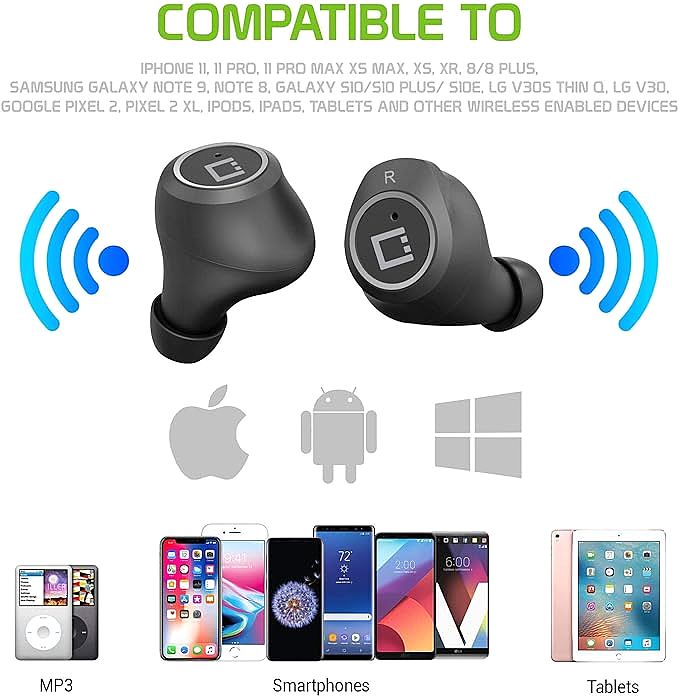
Noise Isolation vs. Active Noise Cancellation
When you’re listening to music in a noisy environment, you want to block out the external sounds. There are two main ways to achieve this: noise isolation and active noise cancellation (ANC).
- Noise Isolation: This is a passive technique that physically blocks sound waves from reaching your ears. It relies on the materials and design of the earbuds to create a seal that prevents sound from entering the ear canal. In-ear earbuds, like the Cellet XG01, typically offer good noise isolation due to their snug fit.
- Active Noise Cancellation (ANC): This is a more sophisticated technique that uses electronics to actively cancel out unwanted noise. ANC headphones and earbuds have microphones that pick up the ambient noise. The device then generates an anti-phase sound wave that cancels out the original noise. ANC is particularly effective at reducing low-frequency sounds, like the rumble of an airplane engine or the hum of traffic.
(Note: Based on the product description, the Cellet XG01 offers noise isolation, not active noise cancellation.)
Deep Dive into Cellet XG01
Now, let’s apply our understanding of Bluetooth and audio to the Cellet XG01 wireless earbuds.
Connectivity: Ensuring a Stable Link (Assuming Bluetooth 5.0)
The Cellet XG01, utilizing Bluetooth 5.0, offers a stable and reliable connection to your Casio G’zOne Commando or other compatible Bluetooth devices. Bluetooth 5.0 provides a significant improvement over older versions, with increased range and data throughput. In practical terms, this means fewer dropouts and a more consistent listening experience, even in environments with some wireless interference. While newer Bluetooth versions exist, 5.0 remains a solid and widely used standard, offering a good balance of performance and power efficiency.
Sound Quality
While precise audio specifications like frequency response and driver type are unavailable, the Cellet XG01 is designed to deliver clear and balanced sound. The in-ear design provides good noise isolation, blocking out a significant amount of ambient noise and allowing you to focus on your music or calls. The earbuds likely support the standard SBC audio codec, and they may also support AAC, which would offer improved sound quality, particularly on Apple devices.
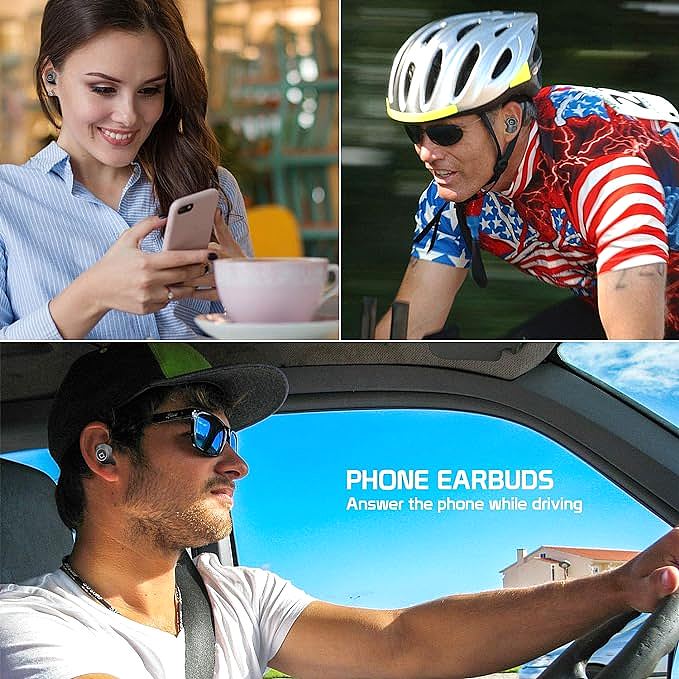
Microphone and Call Quality
The Cellet XG01 features built-in dual microphones. This dual-microphone setup enhances call quality by improving voice pickup and reducing background noise. While it doesn’t offer active noise cancellation for listening, the microphone system likely incorporates some form of noise reduction to make your voice clearer during calls.
Design and Comfort
The Cellet XG01 features a compact and lightweight in-ear design. The earbuds come with two different sizes of ear tips (small and large), allowing you to choose the best fit for your ears. A comfortable and secure fit is crucial not only for comfort but also for maximizing noise isolation and sound quality. The “round style” design, as described, suggests an ergonomic shape intended to fit snugly within the ear.
Battery Life and Charging
The XG01 provide a portable charging case.
Compatibility
The Cellet XG01 is explicitly marketed as compatible with the Casio G’zOne Commando, a rugged Android smartphone. However, it’s important to note that Bluetooth is a universal standard. This means the Cellet XG01 should work with any device that supports Bluetooth audio, including iPhones, other Android phones, laptops, and tablets.

Beyond the Basics: Pairing and Troubleshooting
Pairing Your Cellet XG01
Pairing the Cellet XG01 with your device is typically a straightforward process:
- Charge the Earbuds: Make sure the earbuds are sufficiently charged.
- Enter Pairing Mode: Put the earbuds into pairing mode. This usually involves pressing and holding a button on the earbuds or the charging case for a few seconds. Refer to the user manual for specific instructions.
- Enable Bluetooth on Your Device: Go to the Bluetooth settings on your smartphone, tablet, or computer and make sure Bluetooth is turned on.
- Select the Earbuds: Your device should scan for available Bluetooth devices. Select “XG01” from the list.
- Connect: The earbuds should connect to your device. You may hear a confirmation sound.
Troubleshooting Common Connection Issues
Even with the best technology, you may occasionally encounter Bluetooth connection problems. Here are some common troubleshooting steps:
- Make sure Bluetooth is turned on: This may seem obvious, but it’s a common oversight.
- Check the distance: Bluetooth has a limited range (typically around 30 feet, but this can be affected by obstacles). Make sure your earbuds and device are close enough to each other.
- Restart your devices: Sometimes, a simple restart of both your earbuds and your source device can resolve connection issues. Turn them off and then back on again.
- Check for interference: Other devices operating in the 2.4 GHz band (like Wi-Fi routers, microwaves, and even some cordless phones) can sometimes interfere with Bluetooth connections. Try moving away from potential sources of interference.
- Forget and re-pair: On your device’s Bluetooth settings, “forget” the Cellet XG01 and then go through the pairing process again. This can often resolve pairing problems.
- Check for firmware updates: While less common for earbuds, sometimes manufacturers release firmware updates to improve performance or fix bugs. Check the Cellet website (if available) or the product documentation to see if any updates are available.
- Make sure only connect one device:
- Check battery levels: Make sure both the earbuds and the charging case have enough battery power. Low battery can sometimes cause connection problems.
Conclusion: The Future of Wireless Sound
The Cellet XG01 wireless earbuds represent a convenient and affordable entry point into the world of wireless audio. While they may not boast the most cutting-edge features or audiophile-grade sound, they offer a solid combination of Bluetooth 5.0 connectivity, decent sound quality, and a comfortable, noise-isolating design. They’re a practical choice for Casio G’zOne Commando users and anyone looking for a reliable and hassle-free wireless listening experience.
The evolution of wireless audio is far from over. We can expect to see continued advancements in Bluetooth technology, with higher data rates, lower power consumption, and new features like spatial audio and real-time translation becoming more commonplace. As technology progresses, the line between wired and wireless audio quality will continue to blur, offering listeners even greater freedom and fidelity without the constraints of cords. The future of sound is undoubtedly wireless, and devices like the Cellet XG01 are paving the way.
























































