Logitech H390 Wired Headset: Clear Calls & Simple Setup Explained
Update on April 13, 2025, 9:01 a.m.
We live in an era punctuated by the chime of incoming calls, the familiar grid of video meetings, and the constant hum of digital connection. Whether you’re collaborating with colleagues across time zones, attending online classes, catching up with loved ones, or even spinning tracks online like some creative users, one thing is non-negotiable: clear audio. Yet, frustratingly often, this fundamental need is hampered by crackling connections, distracting background noise, or the sheer hassle of fiddling with settings.
Enter the Logitech H390 Wired Headset. You’ve likely seen it – perhaps it’s even the #1 Best Seller sitting in your online cart or perched on a coworker’s desk. With tens of thousands of users rating it highly (averaging 4.4 stars from over 56,000 reviews), it’s clearly struck a chord. It promises simplicity, clarity, and affordability. But have you ever paused to wonder how it delivers? What’s the actual technology humming away beneath that straightforward black (or off-white, or rose) exterior?
Let’s peel back the layers. This isn’t just about plugging something in; it’s about understanding the clever (yet accessible) science that makes reliable digital communication possible. Prepare to go beyond the spec sheet and explore the tech that powers this popular workhorse.
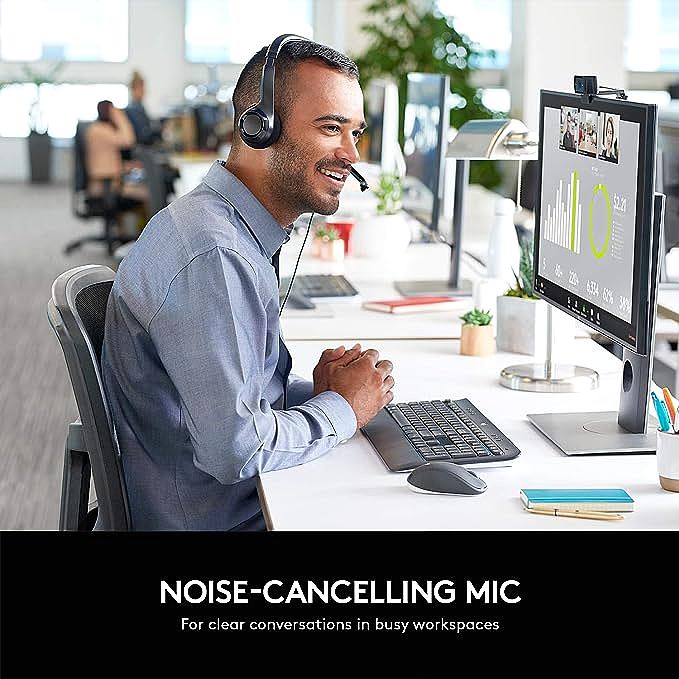
Beyond the Jack: Stepping into Digital Clarity with USB
Remember the tangle of pink and green plugs sticking out the back (or front) of older computers? Finding the right audio jack could sometimes feel like a mini-quest. The Logitech H390 elegantly sidesteps this with a single, familiar USB-A connector. This isn’t merely about reducing cable clutter; it’s a fundamental shift in how audio is handled, and it directly impacts quality and ease of use.
So, why does that USB plug matter so much? Think of the traditional 3.5mm analog audio jacks. When you plugged headphones into those, you were relying entirely on your computer’s built-in sound card – a component tucked away on the motherboard – to do the heavy lifting. This sound card had to convert the digital audio files stored on your computer (like an MP3 or the audio stream from a Zoom call) into analog electrical signals that your headphones could understand and turn back into sound waves. Conversely, for the microphone, it had to take the analog signal from the mic and convert it back into digital data for the computer.
Here’s the catch: the quality of that internal sound card can be a real mixed bag. On budget laptops or older PCs, it might be susceptible to electrical interference from other components, leading to annoying static, buzzing, or just generally flat, lifeless audio. It’s like sending your pristine digital audio signal down a potentially bumpy, noisy country road.
The H390’s USB connection takes a different route – think of it as a dedicated, clean digital highway. When you plug it in, the audio signal stays in its pure, digital format for much longer as it travels from your computer. The crucial conversion steps – Digital-to-Analog Conversion (DAC) for what you hear, and Analog-to-Digital Conversion (ADC) for what you say – happen within the H390 headset itself (or more accurately, within circuitry integrated along the cable or in the earcup). Logitech mentions “laser-tuned drivers” and “enhanced digital audio,” hinting at this integrated system being optimized for clear sound reproduction.
By bypassing your computer’s potentially noisy internal sound card, the H390 ensures a more consistent and often cleaner audio signal reaches your ears, and a cleaner signal travels from your microphone back to the computer.
And the best part? It leverages a universally recognized standard known as the USB Audio Class. This is the magic behind true plug-and-play simplicity. When you connect the H390 to virtually any modern Windows PC, Mac, or even a Google Chromebook (for which it’s officially tested and certified to meet Google’s compatibility standards), the operating system instantly recognizes it as an audio device. No hunting for drivers, no complex installation wizards. It just works. That seamless setup is a huge relief in today’s fast-paced digital world.
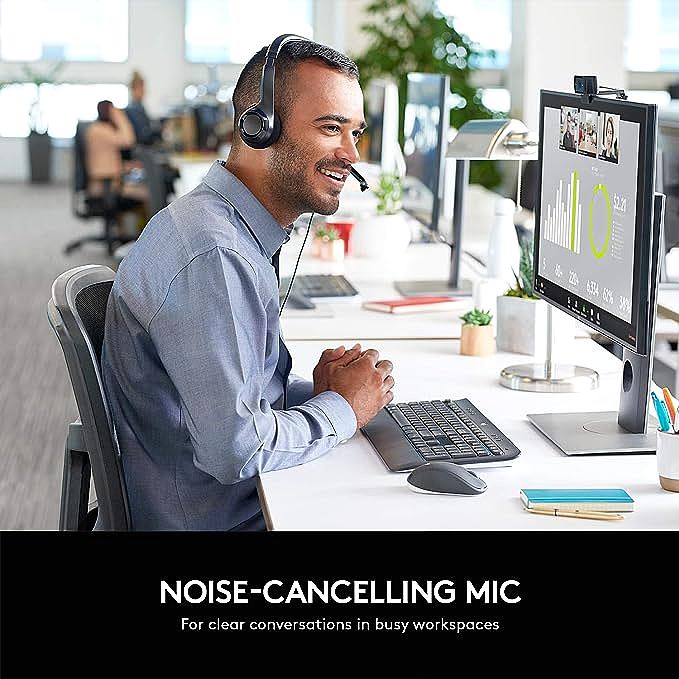
Cutting Through the Clutter: How Your Voice Takes Center Stage
Clear audio isn’t just about what you hear; it’s equally about being heard clearly. We’ve all been on calls plagued by distracting background noise – the click-clack of someone’s keyboard, a distant siren, household chatter, or maybe even an enthusiastic pet making a cameo. This is where the H390’s noise-canceling microphone comes into play.
Now, let’s manage expectations. At this price point, we’re not talking about the kind of active noise cancellation (ANC) found in high-end travel headphones that electronically silences the drone of a jet engine. The H390 employs a more common and effective strategy for voice communication: directional noise cancellation.
Think of a microphone like an ear, but one whose hearing can be focused. An omnidirectional microphone picks up sound equally from all directions – great for recording ambient sound, terrible for isolating a single voice in a noisy room. The microphone on the H390, however, is designed to be directional. Imagine it like a spotlight, concentrating its sensitivity primarily on the sound source directly in front of it – that’s you, speaking!
It’s significantly less sensitive to sounds coming from the sides and the rear. This physical property helps it naturally reject a good portion of that ambient background noise. The rigid, rotating boom arm is crucial here; it allows you to position the microphone optimally close to your mouth (but not too close – you don’t want heavy breathing amplified!). This proximity further boosts your voice signal relative to the background noise. Some users even find adding a cheap foam windscreen (like those used by DJs, as one reviewer noted) can further tame breath sounds or “plosives” (harsh ‘p’ and ‘b’ sounds) if the mic feels overly sensitive.
While there might be some basic signal processing involved to further clean up the voice signal, the core principle is this intelligent focus. It doesn’t magically erase all noise, but it significantly improves the signal-to-noise ratio, ensuring your voice is the dominant sound transmitted, making conversations much clearer and more professional. When you’re done talking, you can simply swing the mic boom up and out of the way.

From Digital Bits to Audible Beats: What You Actually Hear
We’ve covered how the sound gets to the headset (USB) and how your voice gets captured (mic). But what about the sound you actually listen to? How does the H390 turn those digital signals back into the voices, music, or game sounds you perceive?
The heart of this process lies within the “drivers” located in each earcup. Think of drivers as miniature speakers, meticulously engineered to vibrate in response to electrical signals, creating the sound waves that travel to your eardrums. The quality and tuning of these drivers significantly impact the listening experience.
Logitech specifies the H390’s frequency response as 20 Hz - 20 KHz (Hertz to Kilohertz). What does this range mean? It essentially covers the generally accepted spectrum of human hearing, from the deepest bass rumble (around 20 Hz) to the highest-pitched treble shimmer (around 20 KHz). For voice communication, the most critical frequencies lie in the midrange, but having this full range means the headset can reproduce the nuances of human speech clearly and naturally. It also means it’s capable of handling the broader spectrum required for listening to music or catching the atmospheric sounds in a casual game, as some users pleasantly discovered.
What about those “laser-tuned drivers”? While it sounds fancy, in this context, it likely refers to a manufacturing process where the drivers are calibrated or “tuned” using precise (potentially laser-guided) equipment to ensure they meet specific performance standards for a balanced sound profile suitable for the headset’s intended primary use: clear communication. It’s about consistency and ensuring the headset delivers a sound signature that works well for voice calls without sounding overly harsh or muffled, while still being adequate for general media consumption. Don’t expect audiophile-grade music reproduction, but for clear calls and everyday listening, it hits the mark for its category.

Comfort, Control, and Convenience: The Little Things That Count
Beyond the core audio technology, the day-to-day usability of a headset hinges on its design and ergonomics. The H390 incorporates several practical features:
- In-Line Controls: Positioned conveniently on the cable is a control pod. This puts essential functions right at your fingertips: volume up, volume down, and a crucial mute button. This means you can quickly adjust volume or mute yourself during a call without having to navigate software menus on your computer – invaluable for preventing accidental interruptions or “hot mic” moments. As users have noted, the mute indicator light is helpful, though its logic (flashing red means muted, solid red means unmuted) might take a moment to get used to. There’s even a small clip on the pod to attach it to your clothing for easy access.
- Generous Cable Length: The 1.9-meter (around 6.23 feet) cable provides a welcome degree of freedom. You’re not tethered rigidly to your desk; you can stand up, stretch, or reach for something nearby without yanking the headset off or disconnecting it.
- On-Ear Design and Comfort: The H390 features an “on-ear” design, meaning the earcups rest directly on your ears, rather than fully enclosing them (over-ear) or sitting inside the ear canal (in-ear). This design is generally lightweight and more portable than bulky over-ear models. Logitech equips it with plush, padded earcups and a padded headband to enhance comfort. However, comfort is subjective. As with many on-ear headsets, some users (as reflected in reviews) find they can become uncomfortable during very long, continuous wearing sessions due to the pressure on the ears. This is a common trade-off for the on-ear form factor and depends heavily on individual head shape and sensitivity. For typical call durations or intermittent use, many find the comfort perfectly adequate, even those wearing glasses.

Reliable Sound, Simplified
In a world saturated with complex gadgets, the Logitech H390 stands out for its focused simplicity and reliability. It doesn’t try to be everything to everyone. Instead, it leverages proven, accessible technology to solve core communication challenges effectively.
The move to USB digital audio ensures a clear, consistent signal path, bypassing potential computer sound card issues and offering effortless plug-and-play setup. The directional noise-canceling microphone intelligently focuses on your voice, cutting through background chatter for clearer conversations. The full-range audio drivers deliver understandable speech and handle casual media well. And thoughtful design touches like the in-line controls and generous cable add layers of everyday convenience.
While it might not boast the plushness for all-day wear for every single user or the nuanced audio reproduction of high-fidelity headphones, the H390 delivers precisely what its vast user base seems to value most: dependable, clear, and straightforward audio communication. It’s a testament to how smart application of fundamental technology can create a truly practical and valuable tool for navigating the demands of our interconnected work, study, and social lives. If you need a no-fuss, reliable audio companion for your daily digital interactions, the science inside the H390 makes it a compelling and remarkably popular choice.
[//]:(version:20250412 001)










































